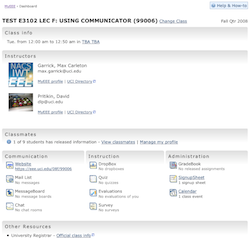Canvas is a learning management system (LMS) developed by Instructure. OIT is piloting Canvas as a complement to the EEE LMS. More information about Canvas and EEE can be found on the Canvas Pilot website.
Canvas is a learning management system (LMS) developed by Instructure. OIT is piloting Canvas as a complement to the EEE LMS. More information about Canvas and EEE can be found on the Canvas Pilot website.
Pilot Instructor Panels – First-Hand Perspectives from Participating Instructors
On May 6th and June 2nd, OIT hosted the first two sessions of an ongoing series of Canvas Pilot instructor panel events featuring updates on the project’s progress. The events featured first-hand perspectives from instructors using Canvas in their courses, including Kim Edwards (Chemistry), Miryha Runnerstrom (Health Sciences/Public Health), Ted Wright (Cognitive Science), Rose Jones (Academic English/ESL Program), and Nancy Aguilar-Roca (Ecology & Evolutionary Biology). The Distance Learning Center provided videography services and recordings of both events are available on the Canvas Pilot website.
Instructors – Create your Fall Canvas course space today!
All Fall 2015 quarter instructors who would like to participate in the Canvas Pilot can now create their own Fall 2015 Canvas course spaces. Currently, this process supports course spaces that include just one section. For other course space options, contact the EEE team or check back later in Summer; we’ll be adding more options to the self-service course space creation tool over the coming months.
Additional Updates
Recent work in the Canvas Pilot has included enabling Turnitin.com integration with the Canvas environment, which allows instructors to more easily work with the two systems, and improving handling of the integration between the Canvas API and custom data management utility. The results of pre-quarter instructor and student surveys, designed to gather brief, general information about participants’ expectations and prior experience with Canvas are now published. Spring assessments surveys are wrapping up in late June and the results will be posted when complete.