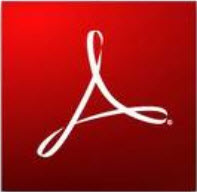Popular Microsoft software is available at reduced cost to UCI through an agreement between UC and Microsoft, the “Microsoft Consolidated Campus Agreement” or MCCA.
The MCCA agreement is an annual lease rather than a standard outright purchase, and cost is based on a unit’s employee count rather than the number of computers that will run the software.
There are over 65,000 Campus Agreement Participants enrolled throughout the UC System. At UCI, the Merage School, OIT, ICS, UCI Libraries, Health Sciences, Soc Eco, Arts, Housing, Bio Sci Dean’s Office, Engr Dean’s Office, Law, A&BS, and others have enrolled.
While a careful analysis of your individual situation is always recommended, units which have more computers than staff (say, a computer lab) or units which want to be running the latest release of a package are likely to find MCCA an attractive alternative.
Participation in MCCA is subject to an open enrollment period which ends this year on May 6. Contact Bob Hudack at x46759 or rjhudack@uci.edu for help in determining if this program will help your unit.