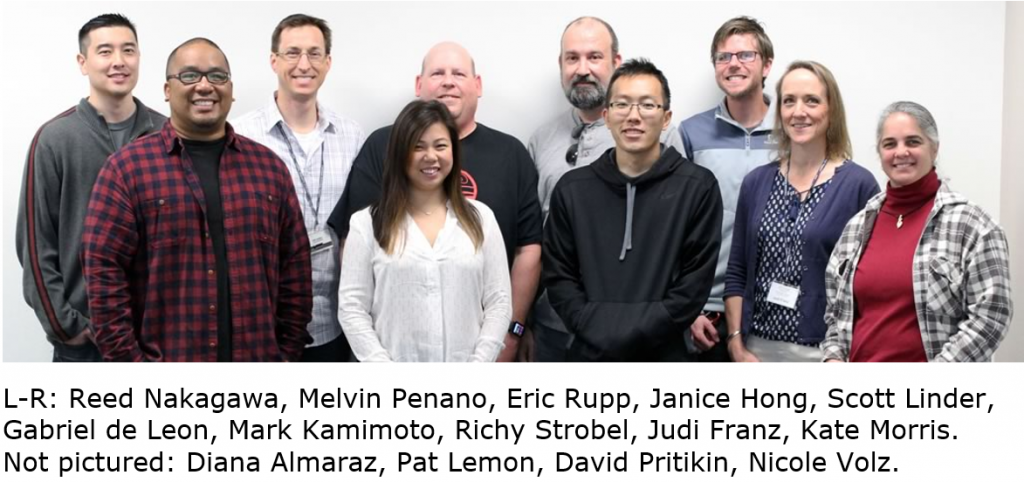OIT manages smart classrooms and computer labs to enrich the educational environment for our students and to provide resources to instructors.
Classroom technology is assembled and maintained by the OIT Classroom Technology Support (CTS) team. They are responsible for 130 general-assignment smart classrooms. CTS also provides a will-call equipment rental service to the campus.
OIT Instructional Lab Support (ILS) supports 6 instructional lab classrooms, 5 drop-in computer labs, 2 staff training labs, and the virtual computing lab. They also manage the printing management software and printing release stations in the computer labs and mobile printing.
Together, CTS and ILS ensure that hundreds of computers and other devices are functional, updated, regularly replaced, and ready for a range of instructional and training needs.
CTS and ILS work on behalf of instructors, departments, schools, clubs, and off-campus groups, and collaborate with a variety of teams on classroom, lab, or learning-space related projects. Examples include:
- working with Facilities Management on door access, security, emergency notification, or physical improvements
- working with the Registrar, Student Center, or Summer Session on room reservations and specialized event needs
- working with the Libraries on the installation of new small group active learning study spaces
- working with print-station vendors
- supporting in-class software and applications such as Visible Body (https://www.visiblebody.com/teaching-anatomy/higher-education-curriculum/), UCI Replay (http://replay.uci.edu/), and i>Clicker (https://www1.iclicker.com/).
Have questions about what we do, or what we can do for you? Feel free to contact our management team directly, or contact the CTS smartclassroom help desk (smartclassrooms@uci.edu, x48833) or the OIT help desk (oit@uci.edu, x42222).