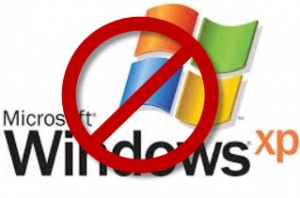Last month, OIT introduced a new web site, full of features intended to make it easier for UCI faculty, staff, and students to find the information and services they need. Here is a brief tour of some of those features.
A version of this article with screenshots can be found on the OIT web site.
Services
If you’re looking for information on a particular service, you can browse the services section of the menu bar, or access the services directly from the alphabetical list on the home page. They are organized by category.
Audience Landing Pages
One of the most significant changes is our new Audience Menu at the top of the website. We have created audience landing pages to make it easier to find OIT services that relevant to various campus audiences. Each link goes to a page with a collection of links relevant to that group (undergraduates, faculty, staff, researchers, etc.)
Homepage Sidebar
Other areas of note are arranged on the right edge of the home page. Service alerts will advise you when there are issues with a major campus service. There is a convenient set of links with logins to various email, calendar, and file storage services, as well as a collection of links for common needs. There is also a sidebar with links to various forms of assistance.
Website Feedback
Finally, if you have suggestions for improvement to the site (either corrections or additions to a page, or new pages that would be useful to you) there is a feedback gadget on the right side of every page.