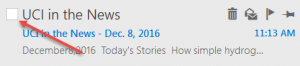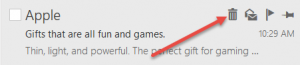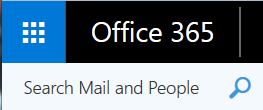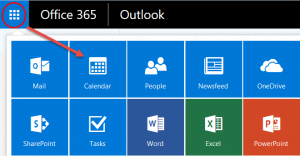- A range of helpful information on OIT services and UCI technology can be found in our online knowledge base – try it out! (UCInetID login required)
- We heard you! OIT is making changes in response to your comments on the 2016 Customer Satisfaction Survey.
- Some IT Security services now have self-help order forms online. Other OIT services will be made available in this form over the coming months.
Zoom – UCI’s new conferencing software
Zoom Education is a video, audio and web conferencing service accessible via Internet (computers, tablets, smartphones) and telephone. Each conference session has one or more hosts and participants. Only hosts need have Zoom accounts. Participants do not need Zoom accounts.
Zoom both replaces ReadyTalk and provides significant additional capabilities useful in many different situations.
How much is Zoom?
Zoom Education costs $199.80 per year, which provides 20 accounts. OIT Desktop managed clients may be able to get an account through a license purchased by OIT. Other departments also have licenses. OIT’s Zoom information page http://www.oit.uci.edu/telephone/conference/zoom-conferencing-service/ includes a list of current users.
How do I purchase Zoom?
In most cases, you should contact your department for an account or to persuade your department to acquire a license. To take advantage of UC pricing and contract terms, PALCard holders should identify themselves as a UC Irvine customer when contacting Michele Fairbank, Senior Sales Executive, at michele.fairbank@zoom.us or 805.248.7282.
Can we still use ReadyTalk?
Yes, but services are no longer covered by UC contractual protections which previously offered, among other things, security provisions regarding storage of recordings of ReadyTalk sessions.
Tips and Tricks: Outlook Web Access
Most UCI Exchange email and calendar users now have their accounts in Microsoft’s Office 365 cloud service. You can always use the full-featured Outlook application (part of Microsoft Office), but you can also use the Web interface, Outlook Web Access (OWA) if Outlook isn’t available on your computer, or doesn’t meet your needs.
There are many methods for sorting and filing from your inbox. You can delete a single message by simply clicking on the trash can icon that appears when you hover over or select the message. You can use the check-boxes that appear on the left when mousing over a message to create a group for refiling or deletion. You can also drag-and-drop messages one at a time or (by shift-clicking or control-clicking) in groups.
Because OWA is part of an online suite of Microsoft tools, you can quickly jump to another (such as your calendar) using the grid in the upper left of the window. There is also a flexible search box in that corner.
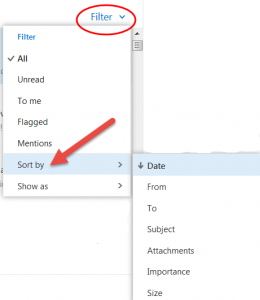 The Filter drop-down menu above your message list offers a number of features, including the ability to choose how the message list is sorted (say, by date or sender.)
The Filter drop-down menu above your message list offers a number of features, including the ability to choose how the message list is sorted (say, by date or sender.)
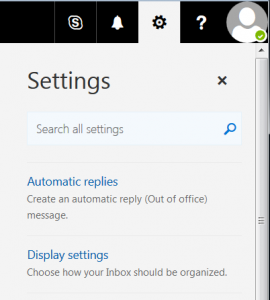 From the black-and-white gear at the upper right, you can configure your out-of-office message, as well as make some layout choices (Display Settings).
From the black-and-white gear at the upper right, you can configure your out-of-office message, as well as make some layout choices (Display Settings).
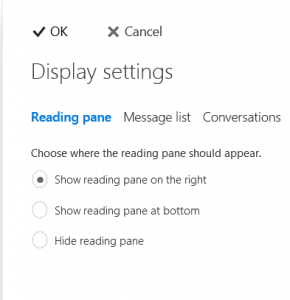 The Reading Pane is where you see the contents of a message. You can choose where in your browser window you want it to appear, or suppress it and use all the screen space for your folder and message list. From the Conversations tab you can display related messages with the newest message first or last.
The Reading Pane is where you see the contents of a message. You can choose where in your browser window you want it to appear, or suppress it and use all the screen space for your folder and message list. From the Conversations tab you can display related messages with the newest message first or last.
This is only a sample of the features in OWA. The OIT Help Desk is ready to assist you with any other needs in managing your Exchange email or calendar.
OIT Does That? Business Intelligence
Today’s academy exists in a highly competitive world and under increasing oversight. Resources must be managed with the same care as in business. Strategies and solutions often come only from careful assessment of metrics, data, and trends.
OIT’s Business Intelligence (BI) team is responsible for analytics and reporting using the IBM Cognos BI tool. This tool is used by KFS for financial reporting, and by Facilities Management, Office of Institutional Research, the Budget Office, University Advancement, and other offices around the campus for data analysis and reporting. It also will be the reporting and analysis platform for both UCPath and the Banner Student Information System.
The BI team installs, manages and maintains the Cognos environment, manages security, develops reports and dashboards for KFS, UCPath, SIS and other projects, trains campus developers and end users, and supports Cognos users campus-wide. The BI team works closely with the Data Warehouse and Middleware teams to provide the services that turn raw data into comprehensive reporting and analysis.
The BI team is ready to help departments who need custom reports or assistance with their data analysis strategy. Contact Larry Coon (lcoon@uci.edu, x45921) with questions.
In Brief August 2016
- OIT has completed its transition away from centrally printed and distributed reports. Users can access past and current reports using the Electronic Document Library (EDL), and if necessary download and print reports in PDF format.
- Results from OIT’s Customer Satisfaction Survey are now available for review. OIT will be using this this information to adjust and enhance our services.
- There is now an easier way to request resetting a forgotten voicemail security code.
- As part of an overall strategy to recruit top IT talent to UCI, OIT has produced a recruitment video.