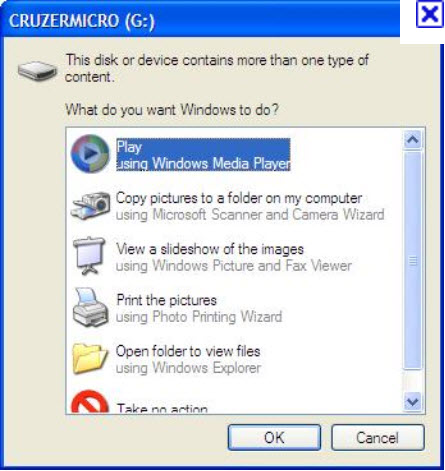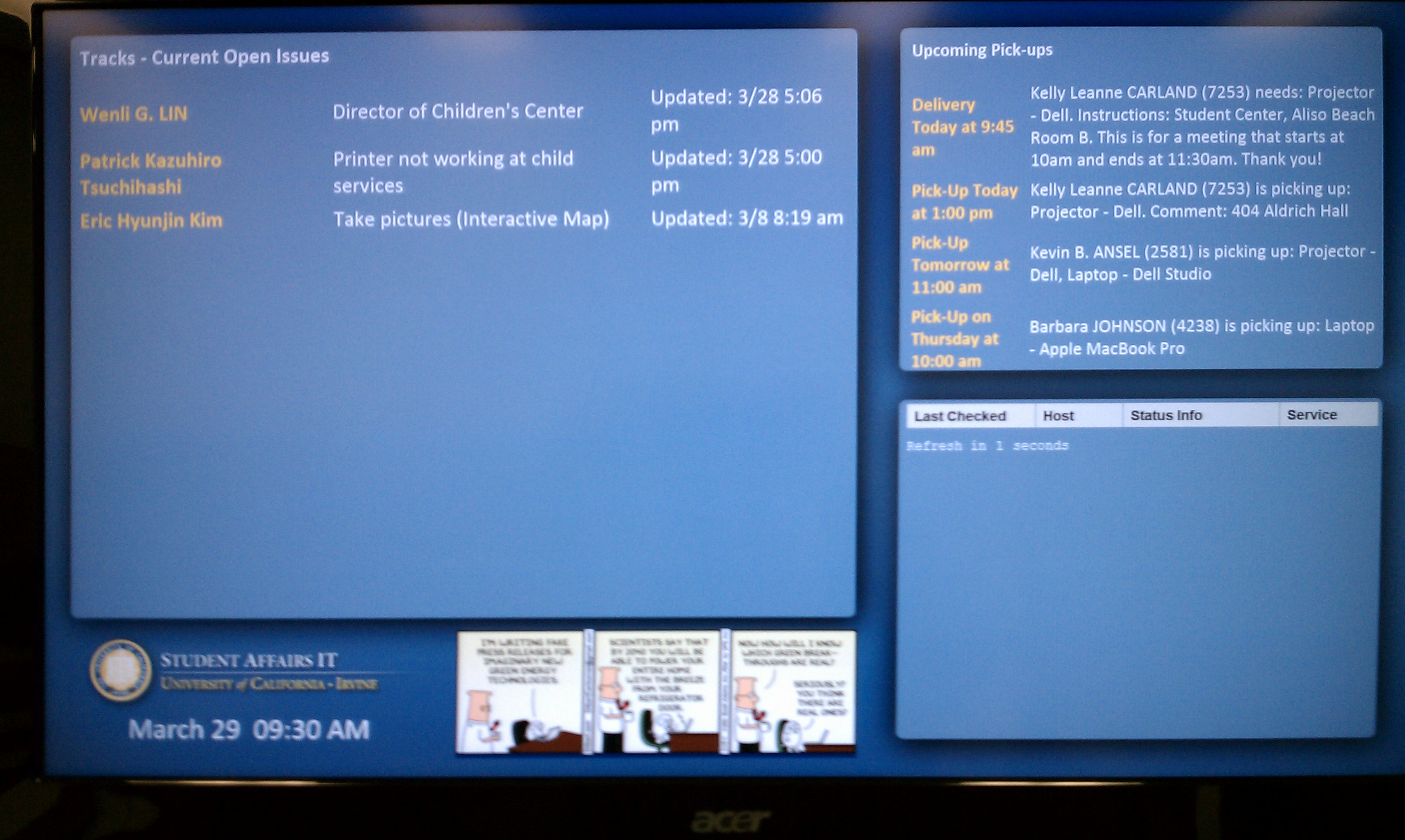There is a feature in the Windows operating system, autorun, which on the face of it seems sensible and useful. When you attach removable media (CD, DVD, USB key, etc.), Windows will look for a file with instructions on what to do with it, such as which program on the device to run. This makes installation of software simple (insert the DVD, a screen comes up giving you a variety of options including “install”) and autorun can be used for other handy actions.
However, today autorun is being exploited by the makers of malware to put harmful software on your computer. It is now considered prudent to disable this feature of Windows. Microsoft has released security updates to all recent versions of Windows to enable end-users to turn it off, and has published a knowledgebase article with instructions how to install the security update and then disable autorun. If the technical details get in the way, there is a one-button “Fixit” in the knowledgebase article which will download and run a wizard to turn autorun on or off for you.