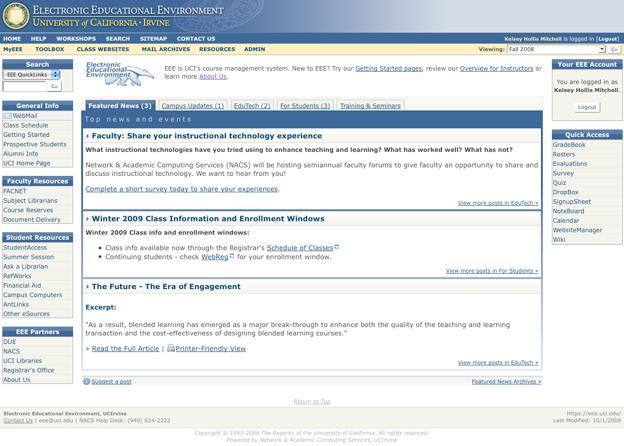The Electronic Educational Environment (EEE) web team has launched the new MessageBoard tool, which allows instructors and TAs to create online forums for discussion with students outside of the classroom. MessageBoard includes a number of new features based on feedback from users of the earlier NoteBoard tool, which it replaces.
New features include:
- Subscription: Receive email updates when new posts are made
- Uploading: Post a file for others to download
- Rich text: Easily format text and add links without HTML
- Advanced controls: Restrict a forum to instructors and TAs, board admins, or specific people identified by UCInetID
- Custom web addresses: Choose a friendly URL for your message board
You can visit the MessageBoard tool here. The EEE Web site has extensive documentation on MessageBoard, including tips on how to use MessageBoard in instruction.