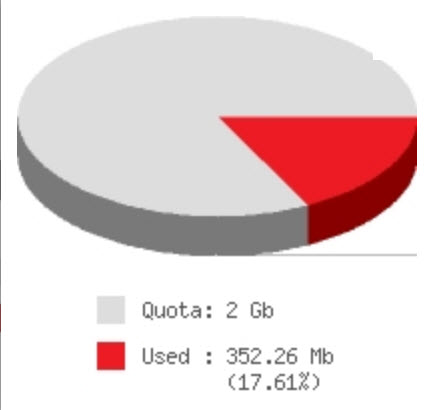- Students are now able to request a ‘Preferred Name’ for use in place of their legal first name. Use of this new information in campus systems is optional, though several systems will be using it beginning this Fall, including the campus online directory, Class Rosters, Financial Aid and EEE.
- Accounting Systems is holding forums to answer questions regarding the Kuali Financial System (KFS) monthly until February 2013. The next one will take place in the Student Center, Doheny Beach A, at 1:00 on Tuesday, October 23. You can register at https://eee.uci.edu/survey/forum
- OIT Staff in the modulars in Physical Sciences quad have relocated to offices on the 6th floor of the Ayala Science Library.
- OIT Staff in the University Research Park are relocating to the Physical Sciences modulars October 22-23.
Next Steps with Exchange
The transition from Oracle Calendar (OCal) to Exchange calendar took place on August 6th. Exchange offers the potential for email service that is integrated with calendaring, and OIT is examining options for implementation of Exchange email.
Many faculty and staff currently use OIT Mailbox Services for email, which you may know as imap.uci.edu or webmail.uci.edu, and which you may access using Webmail or Thunderbird. Outlook Web Access (OWA) and Outlook are among the tools commonly used to access Exchange services.
We have developed a process for migrating email from OIT Mailbox Services, and we will be pilot testing the process soon. Considerable manpower is required for email migration; it could take a year or more to move everyone. We are assessing costs and alternate strategies.
One possibility for speeding the transition is to allow receiving and sending new email using Exchange, but to defer moving stored email. Users would continue to access pre-existing mail using Thunderbird or Webmail, or as secondary folders mapped to Outlook. OIT is conducting a second pilot for this model.
Finally, we are working on a pilot of Office 365 (Exchange in “the cloud”), and reviewing recharge rates for Exchange and related services.
We appreciate your patience while we continue planning efforts. Please share any thoughts you have on migration options with OIT Director Brian Buckler (bbuckler@uci.edu) or CIO Dana Roode (dana.roode@uci.edu). Please contact our help-desk (949-824-2222 or oit@uci.edu) for assistance with Exchange.
In Brief August 2012
- Annual renewals for research software licenses (such as SPSS or Mathematica) are being processed now. Check for prices and license options on the licensing web site.
- OIT email services are being reconfigured. Sent mail will now appear to come from your preference between your UCInetID @uci.edu or your My.Name @uci.edu address. It will no longer be necessary to configure this in your email client. You can indicate your preference at the phupdate web site (“which address do you wish to publish?”)
- UCCSC, the UC system-wide computing support conference will be held August 5-7 at UC Berkeley.
- DrupalCamp, the annual conference for west coast Drupal developers, was held at UCI July 27-28.
- UCI Kuali Day will take place at the Pacific Ballroom in the UCI Student Center on Tuesday, August 21.
In Brief July 2011
- As of July 20, 2011, POP access to email will be granted on an opt-in basis only. If you are already using POP, you will not be affected by this change.
- Apple has released Mac OS X Lion. This is a significant change, and you should upgrade only after consulting with your local support.
- UCI is hosting DrupalCamp LA again this year on August 6 & 7. (Drupal is a Web content management system widely used at UCI.) You can register for this free event at the DrupalCamp LA web site.
Email Disk Management Tips
Many faculty and staff, especially those filling multiple roles, find their increasing use of email and email attachments makes it difficult to do University business and remain within their disk quota limits.
While the ideas below won’t apply to all people or all situations, being aware of these strategies should prove useful to many.
Empty your trash
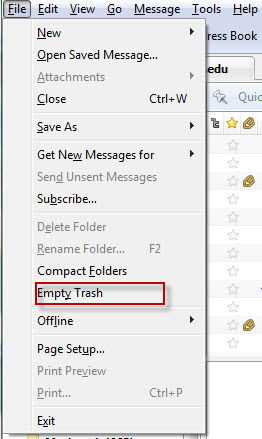
Depending on the program you use to access your email, deleting messages may not actually get rid of them – they may accumulate in your Trash folder and take up space you could use more productively. If you have messages in your Trash folder, your email program will offer an option to empty it. Example: in Thunderbird, select “Empty Trash” from the File menu.
Check your drafts and sent-mail folders
There are many circumstances in which partially-written messages are saved to a “drafts” folder. You should check that folder periodically and delete messages that you no longer need.
Email programs save copies of every message you send. While many of these messages constitute an important record, it may prove worthwhile to discard messages beyond a certain age or with little long-term value.
Watch your spam
UCI gets a large volume of unwelcome commercial and malicious email and central UCI systems test and repel millions of messages a day. As a complement to this filter, each account has settings for spam (see My Email Options) which defines a threshold for considering a particular message to be spam, and may quarantine it for inspection and discard. If you have a spam folder, examine it and empty it regularly.
Ask for more space
If you have already checked that you haven’t lost space to spam and deleted mail, your University role may simply require more space than the default quota provides. Contact the OIT Help Desk (oit@uci.edu, x42222) to review your particular disk usage and quota options.
Partition your usage
If you have multiple University roles, consider directing email for each role to a separate account. Quotas are applied to accounts, not people, and this may provide all the additional space you need, or at least protect one account with modest use from the email associated with another. Group UCInetIDs are available for a small monthly fee which can be used (for example) as mailboxes for deans, directors, and chairs.
Use local storage
Most email programs offer the option of creating “local” folders – i.e., the ability to store email messages on the machine you are sitting at. The advantage of this is vastly increased storage, but it has the downside that email stored in local folders can not be accessed from other computers.
The most common phenomenon that creates large mail storage is email attachments. Messages, even those with HTML and a few images, take up little space. Large documents, high-resolution images, sound files and videos consume your mail storage when they’re associated with your email as attachments. Consider storing your attachment as a local file and deleting the email that carried it. If you want access to these documents from multiple computers, consider storing them on OIT’s Webfiles service.
OIT is ready to assist you in assessing your usage patterns and needs, and matching them to available options.