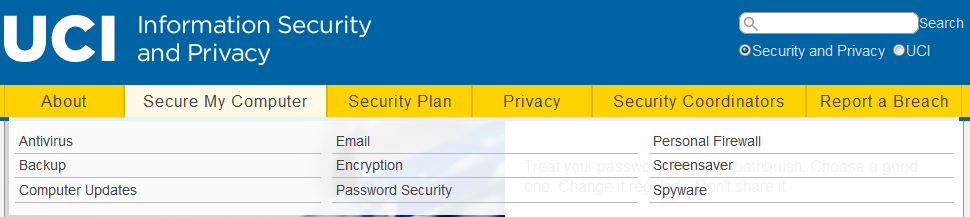- OIT has completed its transition away from centrally printed and distributed reports. Users can access past and current reports using the Electronic Document Library (EDL), and if necessary download and print reports in PDF format.
- Results from OIT’s Customer Satisfaction Survey are now available for review. OIT will be using this this information to adjust and enhance our services.
- There is now an easier way to request resetting a forgotten voicemail security code.
- As part of an overall strategy to recruit top IT talent to UCI, OIT has produced a recruitment video.
IT Security
In Brief March 2016
- Webmail users should try out the new Webmail interface. It has useful new features, and OIT wants to know of any features from the legacy Webmail which would make the new Webmail more useful.
- UCInetID passwords must be changed at least once a year. A UCInetID with an old password will be disabled. You will need to reactivate a disabled UCInetID to continue to use it.
- Faculty, Staff, and graduate students who use Webfiles (UCI’s on-campus file storage and sharing service) are invited to test the new Webfiles software, which is more secure and offers an updated and easier user interface.
New Security Web Site
Whether you’re worried about email scams, trying to choose a good password, or deciding if an internet service will keep your data safe, OIT’s new Security web site has advice and answers.
Newly organized around communities with various needs, you can find information collected for your University role (faculty), the information you work with (student records), a question you have (encryption), or services you need (security certificates), you can now find help quickly and easily.
OIT’s IT Security team watches for the latest threats and solutions, follows changes in law and policy, and is ready to advise UCI affiliates in balancing business efficiency, risk mitigation, and privacy protection. And if you need help you can’t find on the web site, feel free to email security@uci.edu
In Brief December 2015
- OIT encourages all faculty and staff to log into UCLC and take the UC Cyber Security Awareness Training ecourse.
- An improved user interface for Webfiles will be introduced during Winter quarter. Users are invited to log in to the test server, create an account, and test-drive the new version.
- Users of UCI’s O365 email service should be watching their clutter folder, a new feature intended to reduce junk email. If this feature is not helpful, you can turn it off in Outlook or OWA under Settings / Mail / Automatic processing.
Your Password is like a Toothbrush

Treat your password like your toothbrush: choose a good one, change it regularly, and don’t share it.
Your UCInetID is your gateway to online services at UCI. Like a skeleton key, it serves as your single credential for most network services on campus. Use of a UCInetID and password by anyone other than the owner can result in exploitation of UCI resources, loss of personal and university information, and other potentially severe consequences.
You are responsible for anything done with your UCInetID. Keep your UCInetID password to yourself. Don’t share it, don’t keep it in a computer file, and don’t write it down.
IT security is a responsibility we all share. Many cyber-security breaches begin with an innocent but incautious act. Let’s all keep UCI safe.