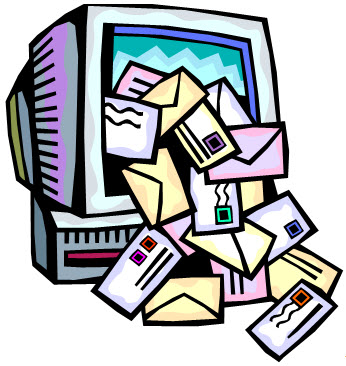- As of July 20, 2011, POP access to email will be granted on an opt-in basis only. If you are already using POP, you will not be affected by this change.
- Apple has released Mac OS X Lion. This is a significant change, and you should upgrade only after consulting with your local support.
- UCI is hosting DrupalCamp LA again this year on August 6 & 7. (Drupal is a Web content management system widely used at UCI.) You can register for this free event at the DrupalCamp LA web site.
POP
POP or IMAP – Which Protocol to Use?
Using email generally requires three components: a “mailbox” (a computer or “server” to which mail is delivered, and where mail is stored until acted upon), a mail reader (the method you use to access, read, and manage email, which might be a program such as Outlook or Thunderbird, or might be integrated into your Web browser – Webmail), and a method of moving information (messages and commands) between the two.
Fifteen years ago, the most popular of these methods was the Post Office Protocol (POP). POP worked well for the habits of email readers then, and may potentially still offer benefits now. Today, many more people use the Internet Message Access Protocol (IMAP). IMAP is better suited to the volume of email exchanged today and the connectivity and mobility of today’s readers. Your choice between POP and IMAP will probably be determined by the difference in how each protocol approaches message storage.
POP is designed to work like a postal mail box: mail is dropped off, but it is expected that you will empty the mailbox and be responsible for the mail thereafter. The definitive copy of each email message is on the computer you use to read mail. This is ideal if you are always using the same computer, and especially if you are not always on line.
IMAP uses a different idea. The definitive copy of each message is kept on the server. This provides two advantages. First, no matter what computer you are using, or what kind of email reader, you are shown the same picture of your mailbox. This makes it very easy to move among computers, but requires each one to have Internet access to manage your mail. Second, central storage makes it possible for the central IT organization (OIT in this case) to maintain backups of everyone’s email.
But it also means that every email user is sharing the storage space of the mailbox system, and it is possible to fill up the amount of space allocated to your account. Webmail requires IMAP; it operates as if there is no local storage.
So, consider what your email habits and needs are. Most people will find that IMAP offers the most flexibility, fastest service, and least bookkeeping. If you’d like help analyzing your email needs, please call the OIT Help Desk.