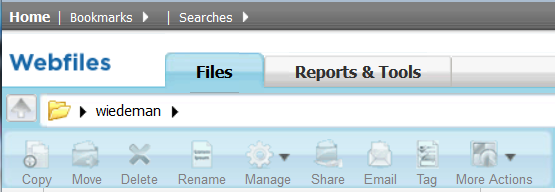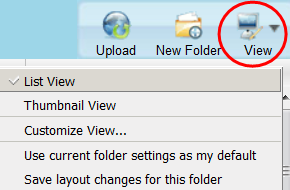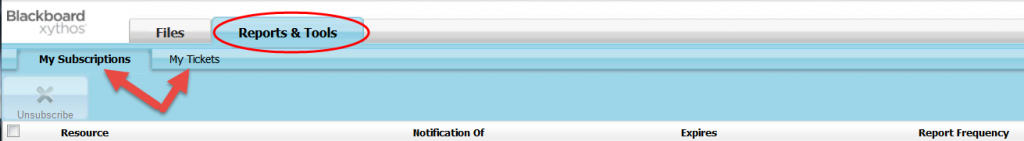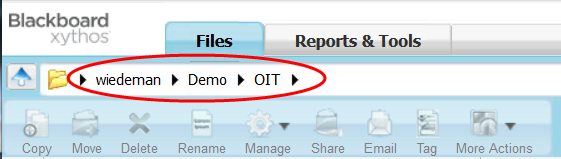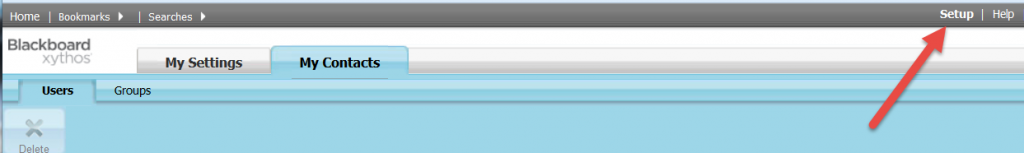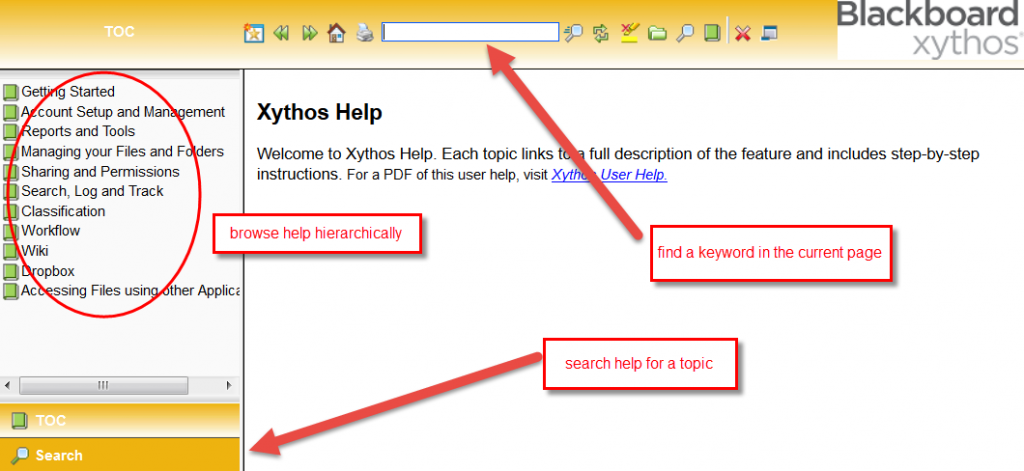UCI has long had a secure on-campus file storage service, complete with file sharing and collaboration capability. Recently, we upgraded the service to the latest version with more security and better user features. Here are some tips on using Webfiles.
The update features several new menus (Bookmarks and Searches along the top; Manage and More Actions in the toolbar) to leave room for larger icons and a more compact display:
The toolbar is greyed out (as above) until you make a checkbox-selection of one or more files. Features such as permissions, tickets, and subscriptions can be accessed through the Manage menu or by right clicking under “Shared With” next to a file.
A new View menu lets you choose between the traditional List view and a new Thumbnail view.
A new Reports and Tools tab shows you a summary of your active tickets and subscriptions.
In this version, as you open directories and sub-directories, you have a complete directory path so you can return directly to any parent directory.
You can designate individuals and groups you share files with via Contact Lists which you create through the Setup feature.
Finally, the Help function is much more complete, searchable, and organized hierarchically.