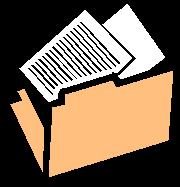In 2008, UCI email readers were spared almost one billion spam messages which were blocked by the NACS spam-mitigation system prior to delivery. This represents more than 21,000 messages for each faculty, staff, and student at UCI last year.
Of the messages accepted for delivery, 12 million were labeled as potentially spam so that people could quarantine them and inspect them at their convenience. Here is a summary of the spam and mail delivery statistics for 2008:
Total Messages Blocked: 869,295,065
Total Messages Accepted: 97,484,167
Total Messages Accepted marked as spam: 11,786,134
The chart shows the number of spam messagess blocked each day in 2008 (in red) and the number of messages accepted for delivery (in blue.) You can find more information on spam and spam filtering on line.