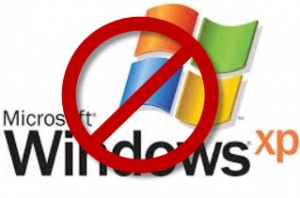Zoom Education is a video, audio and web conferencing service accessible via Internet (computers, tablets, smartphones) and telephone. Each conference session has one or more hosts and participants. Only hosts need have Zoom accounts. Participants do not need Zoom accounts.
Zoom both replaces ReadyTalk and provides significant additional capabilities useful in many different situations.
How much is Zoom?
Zoom Education costs $199.80 per year, which provides 20 accounts. OIT Desktop managed clients may be able to get an account through a license purchased by OIT. Other departments also have licenses. OIT’s Zoom information page http://www.oit.uci.edu/telephone/conference/zoom-conferencing-service/ includes a list of current users.
How do I purchase Zoom?
In most cases, you should contact your department for an account or to persuade your department to acquire a license. To take advantage of UC pricing and contract terms, PALCard holders should identify themselves as a UC Irvine customer when contacting Michele Fairbank, Senior Sales Executive, at michele.fairbank@zoom.us or 805.248.7282.
Can we still use ReadyTalk?
Yes, but services are no longer covered by UC contractual protections which previously offered, among other things, security provisions regarding storage of recordings of ReadyTalk sessions.