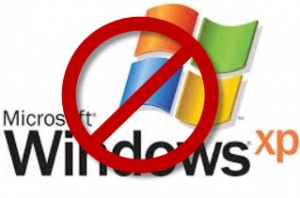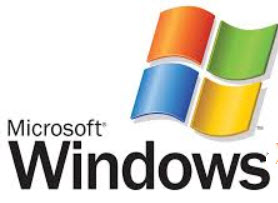Email has become an integral tool for business communications. However, using email to communicate among a group can be challenging. Here are some ideas for more effective communication and collaboration within a team or other UCI community.
Email has become an integral tool for business communications. However, using email to communicate among a group can be challenging. Here are some ideas for more effective communication and collaboration within a team or other UCI community.
For small groups and short-term issues, a simple cc: list and “reply all” can get the job done, but when the number of recipients grows, communication becomes disjointed as people reply to different messages in a chain, respond to different drafts of a document, accidentally share comments intended for one recipient to the whole list, and other inefficiencies.
Mailing lists (provided at UCI by the Mailman software) are a convenient method for communication among a large group or interest community. Lists can be configured to be for announcements only (list members see official postings but cannot reply), moderated (anyone can reply but the list administrator has to approve a reply before it is distributed), or open discussion. You can request a new mailman list on the OIT Web site. Administrators can build a list of recipients, or potential subscribers can add and remove themselves from a list as interests change. Recipients are spared a chain of “Please remove me from this list” email messages which can result from using cc: addressing.
Beyond simple group communications, there are collaboration tools such as UCI Google Groups. With collaboration software, you don’t have to send email attachments around – teams can work on a single on-line copy of a document together, discussing ideas in email, or attaching comments directly to the document. Access to the document is tied to membership in the group, so as people join and leave the team, the ability to participate in discussions or change team documents follows in parallel.
If you have questions or wish assistance in using group communication tools, please contact the OIT Help Desk.