- The Office of Information Technology is in the process of upgrading the 25-year-old campus telephone system. The upgrade will not affect VoIP Cisco telephones. Physical telephones and basic functionality of your telephone will not change.
- The administrative portal SNAP will be retired at the end of May 2014. The new ZotPortal system should be used instead.
- OIT has tentative plans for Exchange users to be transitioned to Microsoft’s cloud service this year.
About OIT
Retiring Windows XP
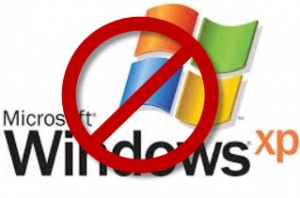
Microsoft will officially retire Windows XP next week. This means Microsoft will cease development of security patches for this product. Systems running XP after April 8 will be open to attacks which present significant security risks to individual computers, to any network to which they are connected and to other computers on that network. In almost all cases, UCI systems and any others connecting to UCInet should be upgraded to Windows 7 or Windows 8 or should be removed from service.
In the very few cases where business necessity dictates continued use of Windows XP on UCI systems, suitable measures should be taken to protect other systems and users of UCInet. This may involve configuring the XP system’s network connectivity or, in some cases, disconnecting it from the network altogether. Such measures will depend on the particular system’s situation. Owners should consult with their local computing support for departmental recommendations.
Those wishing to migrate to a more current operating system can find a discussion of issues and options on OIT’s XP retirement web page.
Update from Windows Services Group
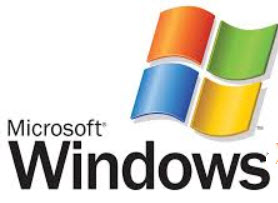
OIT’s Windows Services Group (WSG) provides Windows Server system administration and related application support. Here are some of WSG’s efforts over the last year.
Windows 7 Migration
As OIT’s Desktop Support has been guiding departments through the transition from Windows XP to Windows 7, WSG has been working behind the scenes to create a productive environment for users, including server support for user profiles (i.e., seeing the desktop and preferences you expect when you log in – at any supported machine), departmental shares (network disk drives), and group policies (such as security features.)
Remote Administration
Remote administration refers to systems that allow for efficient distribution of standardized software and desktop configuration from a centralized location. WSG has worked with Desktop Support to transition remote administration from LANDesk to BigFix and Microsoft System Center resulting not only in flexible and efficient support for user desktops, but saving UCI tens of thousands of dollars a year.
Lync
WSG has pioneered deployment of Microsoft Lync services for UCI. Lync is a hosted service that lets you connect with others through instant messaging (IM), video calls, and online meetings. Lync is integrated with Exchange so that (for example) free/busy information from your colleagues’ calendars is visible allowing you to see who among your collaborators is available through the work day or to schedule conferences.
New Zotmail System
 Administrative Policies and Records, working with OIT, has developed and released a new edition of Zotmail, the campus system for sending email announcements to faculty and staff.
Administrative Policies and Records, working with OIT, has developed and released a new edition of Zotmail, the campus system for sending email announcements to faculty and staff.
Features
Among the many features of the new Zotmail system are an easy-to-use interface (senders can more easily create and customize messages; everyone else can more easily control which Zotmail messages they receive) and a searchable archive for looking up past Zotmail releases.
Zotmail Lists
All employees are added to the Zotmail system as soon as their payroll records are created and the employee has selected an email service (“delivery point”). Employees are automatically enrolled in a core set of official communications channels related to their affiliation (e.g., faculty, staff, main campus, School of Medicine), lists for Schools and other campus units, and certain other informative lists including:
- Staff Assembly
- UCI Brief
- UCI in the News
- UC Irvine Magazine
Employees can then use the Zotmail system to modify the lists they receive messages from. There are certain lists (emergency communications and mandatory information relating to employment at the university) from which you cannot unsubscribe.
Mailman Lists
Many of the lists that were part of the old Zotmail system are now supported by the Mailman service, which is better suited to special-interest forums such as:
- Arboretum
- Bren Events Center
- Campus Recreation
- Environmental Health & Safety-Newsletter
- Health-E Mail
- Human Resources-Benefits Workshops & Spotlight
- OEOD e-news
- The UCI Bookstore – Special Sale & Promotional Events
- UC Learning Center Educational Opportunities
- University Extension
- Wellness
For more information on Zotmail and campus mailing lists, contact oit@uci.edu or call x42222.
In Brief November 2013
- Microsoft is retiring support for Windows XP in April 2014. After that date, XP systems will be increasingly vulnerable to malware. Users of XP systems should consult with their local support regarding replacement, upgrade, or strategic management in the absence of security patches.
- EEE is offering a new workshop, Working Safe and Smart in the Wild Web, in which you’ll learn strategies to protect your information while leveraging the power of the internet. The workshop will be held at 2pm November 25. Interested people can register at https://eee.uci.edu/workshop/cf .
- Sponsored and Group UCInetIDs are now eligible for UCI Google accounts. Instructions for setting up a UCI Google account can be found on the UCI Google setup page.
