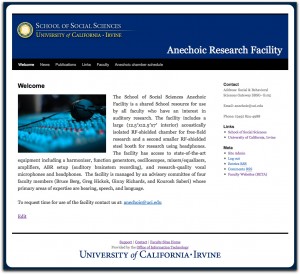OIT has recently extended the printing service in the OIT computing labs to support “mobile printing.” Mobile Printing allows UCI students, faculty and staff to send printouts (documents or web pages) to printers in the computer labs from mobile devices such as laptops, tablets and cell phones. Mobile printing supports a range of common document formats, including Word, PDF, and various image formats.
Printers for this service are available in the following locations:
- Student Center C138 [OIT]
- Social & Behavioral Sciences Gateway G200 & G240 & G241 [OIT]
- Social Science Tower 107 [OIT]
- Natural Sciences 1 2144 & 3116 [OIT]
- Multipurpose Science & Technology Building 210 & 226 [OIT]
- Humanities Hall 269 [HIRC]
- Engineering Hall 1151 [HSSoE]
- Engineering Computing Trailer 123 [HSSoE]
- Multipurpose Science & Technology Building 224 [HSSoE]
Printing a document involves a few simple steps:
- You must connect to UCInet, either by using an existing connected system, the VPN, or UCInet Mobile Access (campus Wi-Fi).
- Start the Mobile Printing service.
- Identify the location you wish to print to.
- Identify the document or web page you wish to print.
- Go to the chosen printer and use your UCI ID card to authorize the printout. (You will need to have pre-loaded value on your card at a Regenerator station.)
More detailed instructions with screenshots can be found on the mobile printing instructions page.