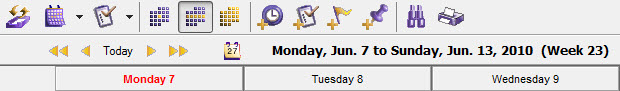UCI’s IT Consolidation initiative continues to move along.
On April 20th, about 120 staff from units affected by consolidation attended a “Town Hall” meeting to hear a status report and ask questions. Presenters included Executive Vice Chancellor and Provost Michael Gottfredson, Dean Sharon Salinger, and several staff from the Office of Information Technology. Materials from the meeting, including the presentation slides accompanied by speaker audio, and a summary of the questions and answers discussed, are available online.
In summer, 2009, Academic Affairs Computing Services, Administrative Computing Services, Graduate Division IT, Network and Academic Computing Services, and Office of Research IT joined forces as the Office of Information Technology. The desktop support, help desk, data center, and security teams in these units have been consolidated and work on integrating services is ongoing.
In the spring of this year, IT staff from Distribution and Document Management, University Advancement, Design and Construction Services, Parking and Transportation Services, and Athletics were moved organizationally into OIT. In addition, the reporting relationships of IT staff in Student Affairs outside of Enrollment Services, were changed to report into OIT, through full or affiliate relationships. Enrollment Services IT will move organizationally into OIT sometime this summer after the recruitment for an Enrollment Services IT Director completes.
OIT Director Allen Schiano has been conducting a series of meetings with the academic unit computing directors to review OIT services that the schools require. CIO Dana Roode has been asked to coordinate a campus-wide discussion starting this fall regarding how academic units might benefit from IT integration efforts.
The IT Oversight Committee continues to meet monthly to receive updates on consolidation activities and to review longer term IT priorities. The Committee has developed a set of IT Principles to help guide IT decision making at UCI.
Questions or feedback on the consolidation initiative may be sent through email to IT-Consolidation@uci.edu.