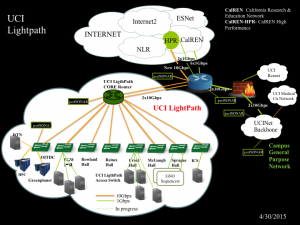Choosing a password can be a daunting task. You must choose one that no one can guess but you can remember! Here are some guidelines to help you.
- When choosing a new password, do not re-use any of your past passwords.
- Pick a password that has at least 8 characters. Generally speaking, the longer your password is, the more secure it is.
- Your password should contain at least one alphabetical character (a-z).
- Passwords are case-sensitive and can have both upper and lower case letters. Using MiXeD case in your password increases its security.
- Your password should contain at least one non-alphabetical character,which is not the first or last character of the password.
- Including numbers and punctuation increases the strength of your password.
- Using a long phrase, up to 63 characters creates a very strong password/pass phrase.
- Do not use any personal information (name, address, phone number, social security number, UCI employee ID number) as any part of a password.
One helpful technique for choosing a secure password is to think of a phrase you can remember. Take the first letter of each word in the phrase, then change some letters to mixed case or numbers or punctuation. For example, the famous movie line “Louie, I think this is the beginning of a beautiful friendship” could become the password “LItt1tb0abf”. Note the two capital letters and the two digits.