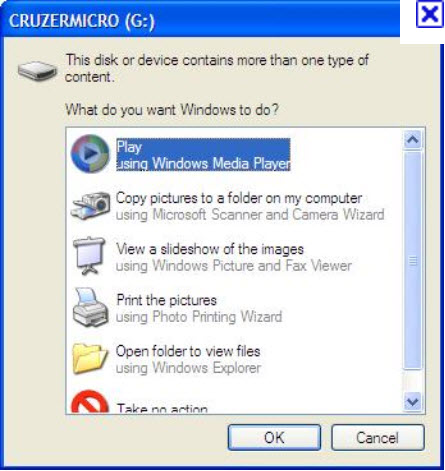As more UCI faculty and staff rely on mobile computing, the campus faces new risks. Mobile devices (phones, tablets) are easier to lose and provide targets for theft. The device then may grant unauthorized access to university systems and information.
Airwatch is a software package that allows centralized management of iPhone and iPad devices without the need to have physical access. With Airwatch, OIT staff can set policies, configure devices (including email setup), enforce strong passwords, and in the event of theft, force the device to erase itself.
Airwatch is in pilot use by the department of Athletics, which is obliged by NCAA regulations to implement strong protections for their information on student athletes. In the future, OIT plans to offer Airwatch protection to additional university owned iPhones and iPads, and is exploring options for similar protections for the Android and Blackberry platforms.