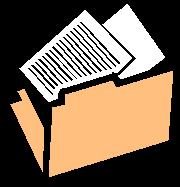UCI has long provided faculty, staff, and graduate students a flexible, online, file sharing service in Webfiles. An introductory article on Webfiles can be found in the IT News Archives.
The simple Webfiles operations – uploading documents, setting permissions, creating directories – are easily mastered. However, Webfiles has features very useful in file sharing which are not as obvious but that you should be aware of.
Tickets
Tickets are a method for defining permissions to a document or directory in your Webfiles account, which you can then email to other people so they can access the material. They act as web links which take your colleague directly to the document. You can specify such things as a window of time in which access is granted, whether it grants read-only permission or read-write, or even that a document may only be accessed a fixed number of times. You can specify a password and share that separately, in the event the URL gets publicized to people you didn’t mean to give access.
Bookmarks
Bookmarks are shortcuts to files and directories in your account – or that of someone else to which you’ve been granted access. They are presented in their own small area on the left hand side of the Webfiles display. Like bookmarks in a web browser, you can add, delete, and rename your bookmarks.
Groups
Ordinarily, Webfiles allows you to grant read, read-write, or other permissions to individuals, to all Webfiles users, or to the world at large. If you wish only a certain group of Webfiles users to access one of your documents, you can define a group that includes just them, and then grant that group the desired privileges.
Quotas
You may specify a disk quota for any directory in your Webfiles account, placing a ceiling on the amount of data that may be stored in that directory. This can be useful if you create a directory for others to deposit documents, and you want to limit the amount of your 2Gb Webfiles storage capacity you wish consumed. You can also paritition your account, assigning a fraction of your storage to each one. This allows you to use one directory principally, but if you run out of space you can count on having some spare for short-term emergency use until you have a chance to delete some files.
Web sites
You can publish simple web sites using your Webfiles account by creating an index.html file, uploading it into one of your directories, and granting access permissions to others. The webfiles directory path (e.g., https://webfiles.uci.edu/UCInetID/directory/) becomes the URL for your new web site.
WebDAV
WebDAV is a technology that allows you to access your Webfiles account as if it were a local directory, allowing you to view the files, open, edit, and save documents in place, browse sub-directories, drag-and-drop, etc.
If you would like more information about Webfiles, consider attending one of OIT’s quarterly classes, accessbile through TED.