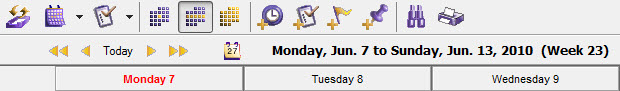OIT will be copying calendar data from Oracle Calendar to Exchange Calendar the weekend of August 4-5, immediately before Exchange Calendar becomes the production calendar on Monday August 6.
Oracle Calendar will become unavailable after close of business on Friday August 3, and Exchange Calendar will be on line at 4am on Monday August 6.
All calendar events, for all Oracle Calendar users and all Oracle Calendar resources, will be transferred. There are some differences in how calendar events are defined in the two systems:
- Exchange differentiates between an event that includes only you (an “Appointment”) and an event that includes others (a “Meeting”).
- Daily Events and Daily Notes in Oracle Calendar will become All-Day Events in Exchange. Availability will be set as “Free” to avoid scheduling conflicts.
- Exchange deletes events that you have declined, so Oracle Calendar events you indicated you would not attend will not appear in Exchange.
- Repeating meetings in Oracle Calendar will be transferred as repeating meetings only if the repetition follows a very simple pattern. Other repeating meetings will be transferred as a group of independent events.
More information can be found on the Calendar migration web page.