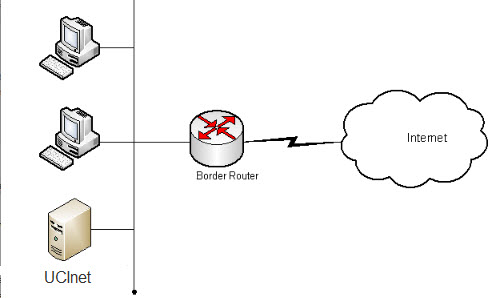Last summer, UCI converted calendaring functionality from Oracle Calendar to Exchange Calendar. Here are some helpful tips gleaned from the first six months’ use of Exchange Calendar. If you have questions about how to use your calendar, please send email to oit@uci.edu – your question might help many others at UCI.
When I delete the email inviting me to a meeting, sometimes the meeting disappears from my calendar. Why does this happen?
In Exchange Calendar, calendar events and email messages are closely linked. What you do with your calendar can affect your email and vice-versa. Your individual experience will vary depending on whether Exchange (as opposed to Enterprise Services) is your email server, and whether you use Outlook or Thunderbird as your email client.
If you delete the meeting invitation email from your Exchange inbox before you have responded to the invitation, Exchange interprets that as declining the meeting. So, just as when you explicitly decline an invitation, the meeting disappears (making room for future invitations.)
Because of this behavior (declining the meeting deletes it), many people leave a meeting in a “tentative” state so that it remains on the calendar. If they later find they are able to attend, they can respond at that time. Meanwhile, they have not committed.
How can I better manage calendar-related email?
Consider creating a folder for archiving meeting-related email. After you’ve responded to a meeting invitation, you can refile the message to get it out of your inbox, and this technique won’t have an impact on your calendar (whereas deleting the invitation may). If you find calendar-related messages are cluttering your inbox, you may choose to create a filter in your email client (such as Outlook) to file those messages into a folder for later review. You can create another folder for archiving as above.
When I accept meetings in Exchange Calendar, it deletes the meeting request in my inbox. How do I keep the email message?
This is normal behavior for Exchange Calendar, but you can change it with an optional setting in Outlook. Step by step instructions are available in the Exchange FAQ.
Do you have any pointers on scheduling meetings with other people?
Exchange Calendar includes a tool called the Scheduling Assistant. It offers a great deal of help in coordinating with other people’s calendars, if you know where to look. A screenshot showing various items of interest is available in the Exchange FAQ.
For other useful tips on effective use of Exchange calendar, read the Microsoft article “Outlook meeting requests: Essential do’s and don’ts”.