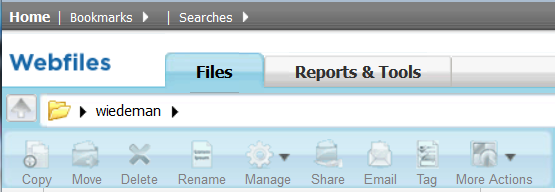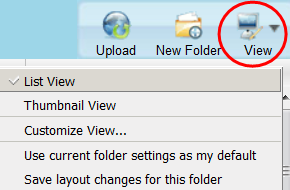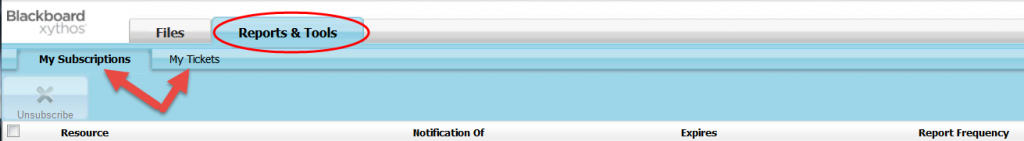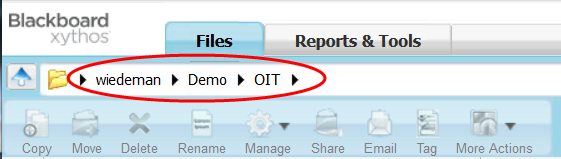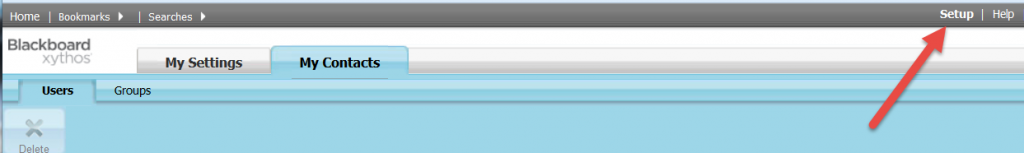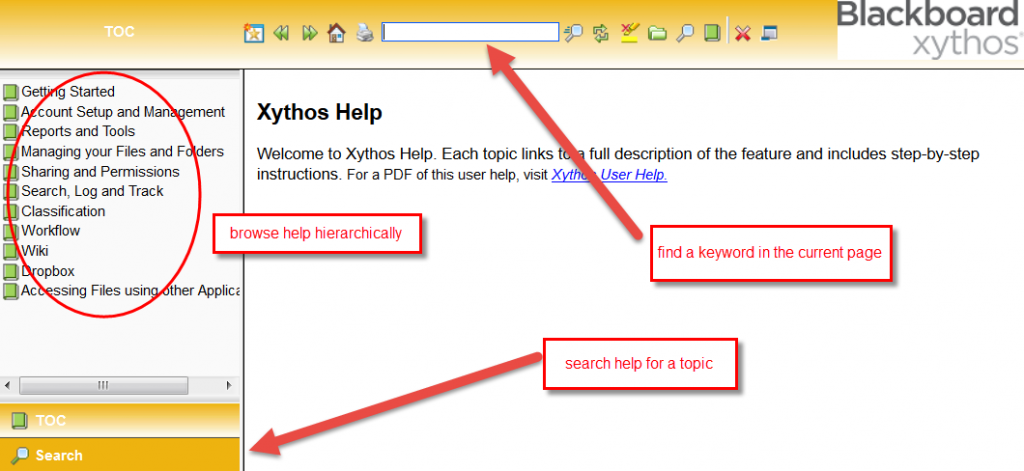- Find out about OIT projects and upgrades at the new What’s Happening page on the OIT Web Site, including a Bits and Bytes summary also available as a PDF download
- A collection of UCI-developed mobile apps has been assembled
- You can find quick answers to common IT challenges in the OIT Help Center
Tips and Tricks: Webfiles
UCI has long had a secure on-campus file storage service, complete with file sharing and collaboration capability. Recently, we upgraded the service to the latest version with more security and better user features. Here are some tips on using Webfiles.
The update features several new menus (Bookmarks and Searches along the top; Manage and More Actions in the toolbar) to leave room for larger icons and a more compact display:
The toolbar is greyed out (as above) until you make a checkbox-selection of one or more files. Features such as permissions, tickets, and subscriptions can be accessed through the Manage menu or by right clicking under “Shared With” next to a file.
A new View menu lets you choose between the traditional List view and a new Thumbnail view.
A new Reports and Tools tab shows you a summary of your active tickets and subscriptions.
In this version, as you open directories and sub-directories, you have a complete directory path so you can return directly to any parent directory.
You can designate individuals and groups you share files with via Contact Lists which you create through the Setup feature.
Finally, the Help function is much more complete, searchable, and organized hierarchically.
In Brief December 2016
- A range of helpful information on OIT services and UCI technology can be found in our online knowledge base – try it out! (UCInetID login required)
- We heard you! OIT is making changes in response to your comments on the 2016 Customer Satisfaction Survey.
- Some IT Security services now have self-help order forms online. Other OIT services will be made available in this form over the coming months.
In Brief August 2016
- OIT has completed its transition away from centrally printed and distributed reports. Users can access past and current reports using the Electronic Document Library (EDL), and if necessary download and print reports in PDF format.
- Results from OIT’s Customer Satisfaction Survey are now available for review. OIT will be using this this information to adjust and enhance our services.
- There is now an easier way to request resetting a forgotten voicemail security code.
- As part of an overall strategy to recruit top IT talent to UCI, OIT has produced a recruitment video.
Tips and Tricks: Managing Spam
Your email account is set up to help you perform your job. But there are thousands of individuals who want to use your account to sell you something, or steal something from you. Unsolicited commercial email – or spam – wastes your time and other University resources and exposes you to malicious software.
What does OIT do to protect me?
OIT blocks known spammers from sending email to UCI. If someone has been improperly listed, the message our spam blocker sends will alert the sender to the problem and give an opportunity to fix it.
What can I do to limit spam?
OIT examines incoming email and tags it if it looks like spam. To take advantage of these tags, you must set up spam filters (see “What can I do about spam?” on OIT’s spam web page) to move messages marked as spam from your Inbox to a spam folder. No automated technique can determine with 100% accuracy if a message is spam. Check your spam folder periodically for legitimate messages that were incorrectly marked as spam, as well as to delete the actual spam.
If you use Office365 as your mail service, the Exchange server analyzes incoming mail, directing messages that are very likely spam to your Junk Mail folder. A secondary feature which you can activate is “clutter.” Exchange tries to learn the messages that are not important to you and directs them to your Clutter folder. By moving messages to the Clutter folder, or rescuing messages from the Clutter folder, you can train Exchange how to perform this gentler, second-level filtering. For more on Clutter, read this Office Online article from Microsoft.
How can I help?
You can help us identify new sources and styles of spam. We have a special email address for reporting such behavior, and detailed instructions can be found in the OIT Knowledge Base.