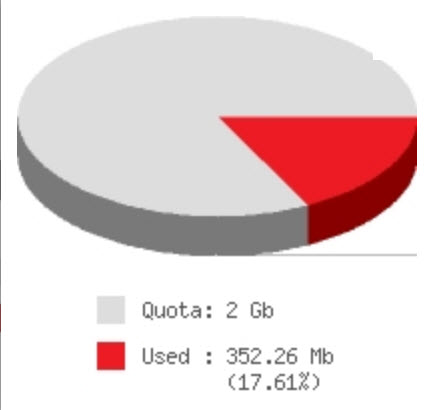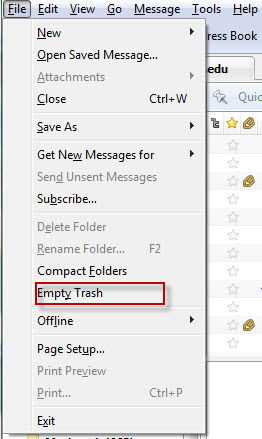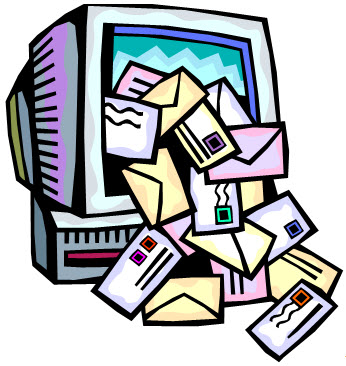Your UCInetID is your key to online services at the University of California, Irvine. Many online services, including SNAP, WebFiles, Webmail and OIT Mailbox Services, EEE, WebReg, and numerous others, require you to use your UCInetID and password in order to log in.
You should never share your password with anyone, or write it down anyplace it might be observed. So, what can you do in the event you forget your password?
OIT provides a self-help system for resetting a forgotten password and choosing a new password. (You may not choose a previously used password.)
To reset your password, go to the Activate web site and select “Reset my Forgotten Password” at the bottom. The reset page will begin by asking for your UCInetID, your birthdate, and the last four digits of your Social Security number.
This will then take you to a page where you will answer the question you selected at the time you last activated your UCInetID. Then choose a new password. If you are unable to supply the authentication information, OIT can reset your password. Call the Help Desk from a campus phone or visit our walk-in Help Desk in Aldrich 115 with photo ID.
Staff and faculty of the UCI Medical School need to work with the HAIS help desk (x43434 on campus or 714-456-3333 at the Medical Center) to change a UCInetID password.
More information on UCInetIDs and identity management can be found on the UCInetID FAQ.