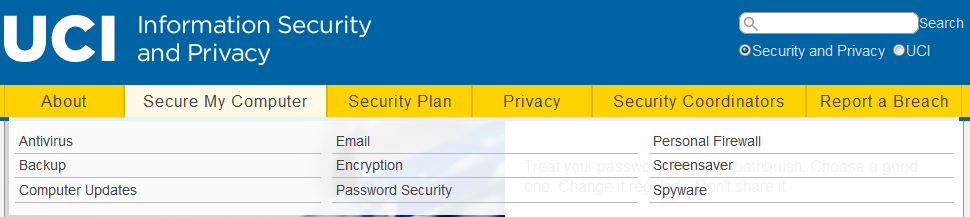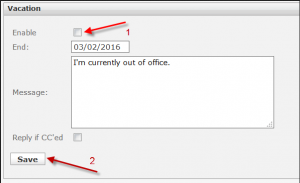 If you are leaving campus for a conference or vacation, or for some other reason will have limited access to your email, it is helpful to set up your account to inform your correspondents. Called a “Vacation message” or “Away message,” you can say as much or as little as you wish, and each person who writes you will only be notified the first time they send you email.
If you are leaving campus for a conference or vacation, or for some other reason will have limited access to your email, it is helpful to set up your account to inform your correspondents. Called a “Vacation message” or “Away message,” you can say as much or as little as you wish, and each person who writes you will only be notified the first time they send you email.
If you use OIT’s Webmail service, it is a simple process with the new Webmail software:
- Click the Settings button then the Vacation tab
- From that screen, check Enable (turn on) vacation messaging, be sure the end date and message are correct, and click Save
When you return to the office, repeat these steps but disable (uncheck – turn off) your message
For a detailed visual guide to setting a vacation message in Webmail, refer to the OIT Knowledge Base.
If you prefer (or while using the legacy Webmail software), you may still use My Email Options to set an away message.
If you use OIT’s Exchange service, you can set up an automatic reply in Outlook or Outlook Web Access.
If you use UCI Gmail, you should use the automatic reply feature.