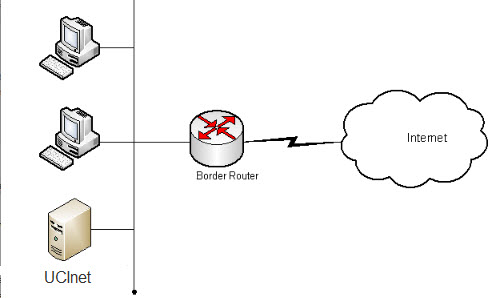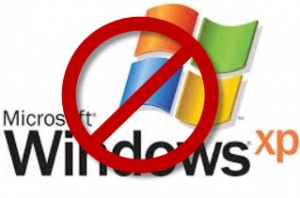
Microsoft will officially retire Windows XP next week. This means Microsoft will cease development of security patches for this product. Systems running XP after April 8 will be open to attacks which present significant security risks to individual computers, to any network to which they are connected and to other computers on that network. In almost all cases, UCI systems and any others connecting to UCInet should be upgraded to Windows 7 or Windows 8 or should be removed from service.
In the very few cases where business necessity dictates continued use of Windows XP on UCI systems, suitable measures should be taken to protect other systems and users of UCInet. This may involve configuring the XP system’s network connectivity or, in some cases, disconnecting it from the network altogether. Such measures will depend on the particular system’s situation. Owners should consult with their local computing support for departmental recommendations.
Those wishing to migrate to a more current operating system can find a discussion of issues and options on OIT’s XP retirement web page.